Make Your Assistive Technology "Work"
Does your assistive technology "work"? That is, does it give you the results you want?
Assistive technology (AT) is more than just the tangible devices and software -- it's also the proper selection, training, application strategies, and technical support necessary to produce results. If your technology tools fall short of expectations, you may be missing one or more of the following services.
The bullet points below summarize AT services I provide in each area. Whether you need technology assistance or just want to discuss possibilities, please feel free to call or write – I'm always happy to help.
1. AWARENESS - Discover what’s possible
To get the right answers, you need to ask the right questions. But what if you don't know what questions to ask? Free classes can provide you with valuable background information on "what's out there"; a personal consultation can provide more focused information.
- AT awareness classes -- see Classes & Events for upcoming opportunities
- Personal consultation online
2. ASSESSMENT - Select the right technology tools
Let's face it: you can pound in a nail with a screwdriver, but it's a lot easier with a hammer. You will get the best results with tech tools thoughtfully matched to the user’s abilities, the particular task, and the environment or context in which they perform the task. See the Assessment tab for more detail.
- Solutions customized to student's abilities, tasks, and learning environments
- Informal assessment of AT needs for learning issues
3. SUPPORT - Acquire and set up the tools
Nowadays, purchasing technology is only the first step - you also need to ensure compatibility with your system, and likely need to download it, install it on your computer/tablet/mobile device, configure it to the user's needs, and verify that it works with other technology.
- Expert guidance selecting and acquiring technology
- Technical assistance with downloads, installation, and configuration of software and devices
4. TRAINING - Learn how to operate the devices or software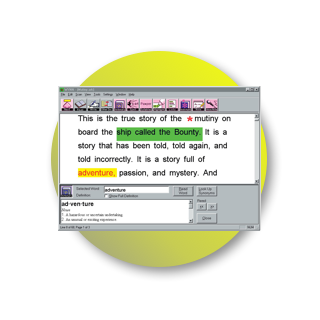
Hands-on training not only teaches the user how to operate the device or software in question: it also provides him or her with the confidence to use it. With the right training, students will know what features are available, what they do, and how to operate them.
- Hands-on skills training for students, family, and providers
- Professional development for educators: see Services for Schools and Districts under the Services tab above
5. STRATEGIES - Apply the tools effectively
Whereas skills training teaches "how do I operate the technology's features", application training teaches "how do I apply those features to become a faster reader, more effective writer, or better learner". Both are required to realize success.
- Application strategies for various devices and software
- Guidance matching the tools to the task
- Collaboration with teachers, tutors, and learning specialists
6. IMPLEMENTATION - Integrate use into school and home
Implementation is "making it all happen" -- from planning training sessions to getting materials in alternative formats (electronic text, audiobooks) to dealing with the realities of integrating use of the recommended tools with curricula, both in class and at home.
- Integration strategies
- Implementation planning for schools
- Technology to help educators practice Universal Design for Learning principles
Why assistive technology is important
Paraphrasing the legal definition, assistive technologies, or “AT”, are tools (and associated supporting services) that help an individual work around the functional limitations imposed by a disability. AT for learning disabilities and learning differences includes not only computers and high-tech devices, but also innovative uses of everyday technology like voice recorders, digital cameras, and smart phones, and even low tech items like paper planners, highlighters, and sticky notes.
Assistive technology can be a great equalizer, helping to level the academic playing field. The right technology tools can reduce the impact of learning barriers, leverage a student's strengths, or provide an alternative means to accomplish a task. And AT can provide greater self-confidence -- an "I can" attitude -- thus improving self esteem and social life.
With the right supporting services, AT users can benefit from the full potential of their assistive technology, and perhaps achieve their own full potential as a result.
